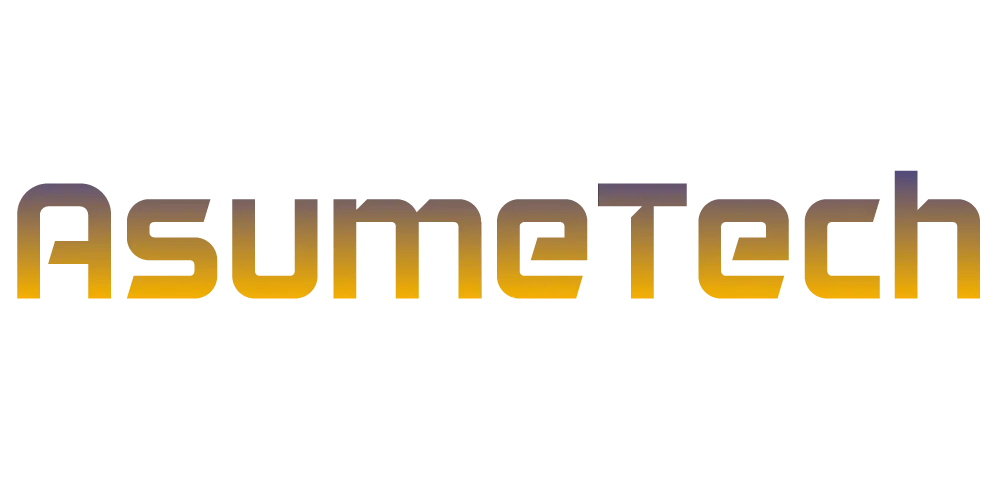A new update for The Elder Scrolls V: Skyrim, known as Update 1.30, has recently been released. This update is accessible across all gaming platforms, as well as on PC. Players can now download this update, which introduces bug fixes, improvement updates, and patch notes for the game. It is worth noting that the file size of this update may differ depending on the gaming platform being used.
The Elder Scrolls V: Skyrim Update 1.30
Bug Fixes
1. Menu items no longer “bounce”:
- The issue where menu items would bounce or jump around has been resolved. Players will now experience smoother navigation in the menu.
2. Author names should no longer shift upon inspecting the details page:
- Previously, there was a problem where the names of authors would shift unexpectedly when players were inspecting the details page. This issue has been fixed, and author names will remain in their proper place.
3. Fixed issues requiring the user to select menu options twice when returning to the main menu:
- Players no longer need to select menu options twice when returning to the main menu. This fix streamlines the navigation process and ensures that selections are accurately registered.
4. Fixed issues with the Download Bar not rendering correctly:
- The Download Bar, which indicates the progress of download activities, is now rendered correctly. Players will no longer encounter visual glitches or incorrect displays in this area.
5. Fixed an issue causing the order of screenshots to change between sessions:
- Previously, the order of screenshots would change unexpectedly between gaming sessions. With this update, the order of screenshots will remain consistent, allowing players to organize and view them as intended.
6. Fixed an issue causing deleted Creations to appear in your Load Order:
- Deleted Creations will no longer appear in the Load Order. This fix eliminates confusion and ensures that only active Creations are displayed.
7. Fixed an issue rearranging the Load Order when updating a Creation:
- Players can now update Creations without the Load Order being rearranged. This fix maintains the desired order of Creations and avoids any disruptions caused by updates.
8. The correct warning message is now displayed when a Creation is downloaded without its dependencies:
- When players attempt to download a Creation without its required dependencies, they will now receive the correct warning message. This prevents potential issues and ensures that players have all the necessary components.
9. Fixed issue preventing Creation downloads after an extended time browsing the menus:
- Previously, an issue would prevent players from downloading Creations if they spent an extended time browsing the menus. This issue has been resolved, and players can now download Creations regardless of their browsing duration.
10. Fixed issue causing large Creations to sometimes fail to download:
- Large Creations will now consistently download without any failures. This fix improves the downloading experience and ensures that players can access the desired content.
11. Restoring your Load Order will now properly enable disabled Creations:
- Disabled Creations will be properly enabled when players restore their Load Orders. This fix eliminates any inconsistencies and ensures that all Creations are activated as intended.
12. The “Download All Creations” menu option will no longer deactivate previously installed Creations:
- Activating the “Download All Creations” option will not deactivate any previously installed Creations. This fix prevents unnecessary deactivations and maintains the integrity of players’ selections.
13. Canceling “Download All Creations” will no longer result in a crash when returning to the Main Menu:
- Previously, canceling the “Download All Creations” option would cause a crash when returning to the Main Menu. With this fix, players can cancel the download process without encountering any crashes.
14. Uploading and restoring Load Orders to and from Bethesda.net will no longer fail on large Load Orders:
- Players can now successfully upload and restore Load Orders to and from Bethesda.net, even if they contain a large number of Creations. This fix improves the synchronization process and ensures seamless data transfers.
15. The “Updated” category in the Channels List now shows Creations from your library with available updates, instead of showing “Latest” uploads:
- The “Updated” category in the Channels List now accurately displays Creations from players’ libraries that have available updates. This change provides a more efficient way to track and access updated content.
16. Gallery images no longer change in size when browsing:
- Previously, gallery images would change in size while browsing, causing visual inconsistencies. With this fix, gallery images will remain in their intended size, providing a more visually pleasing experience.
17. Resolved a crash that could occur after loading Anniversary Edition after linking a new account:
- A crash that could occur after loading the Anniversary Edition of the game following the linking of a new account has been resolved. Players will no longer experience crashes in this scenario.
18. Fixed an issue that could cause the wrong Load Order to be uploaded:
- The issue causing the upload of incorrect Load Orders has been fixed. Players can now confidently upload and share their intended Load Orders without any mix-ups.
19. Fixed flickering of arrows on the Banner on the initial load of the Creations Menu:
- The flickering of arrows on the Banner, which occurs during the initial loading of the Creations Menu, has been fixed.